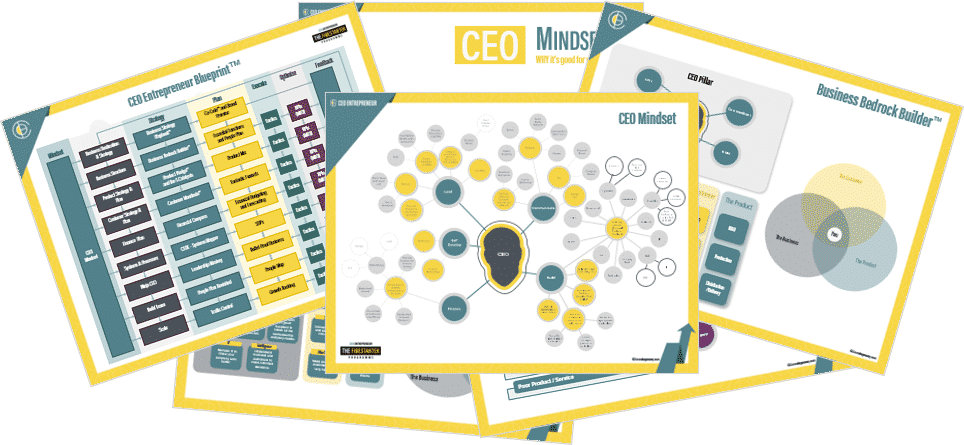Creating a YouTube channel is one thing. Combining your workflow with multiple people, roles, tasks, and everything in-between is a different ball game entirely, which is why I use ClickUp.
ClickUp is a virtual workplace that I use to combine all of the various elements of planning, creating, and publishing new videos in one place. It has become a vital tool in my YouTube workflow process, which is why I have dedicated an entire video and blog post on the topic.

I usually begin my YouTube workflow with an idea. Going from that initial idea to filming and editing the video, uploading it on the platform, and repurposing the video content into a blog post, and so on takes a lot of planning and organising.
I may be a clever man (if I do say so myself) but keeping every step of my YouTube workflow locked away inside my head is a recipe for disaster. One bump to my noggin and something important could just fall out and be forgotten. Okay, I’m exaggerating a little. But still, I knew I needed to use a tool that would help me put all of my work, plans, and ideas in one place.
So, I found ClickUp, and it’s become a vital part of my YouTube workflow. In this post (and video below), I take you through how my team and I use ClickUp throughout my YouTube workflow process.
How we organise Spaces, Ideas & Lists
ClickUp organises different functions using “spaces.” A Space is basically where you can keep everything you need related to a specific function in your business. They are completely customisable and easy-to-use. Personally, I like to use Spaces to break down my business into different departments. Since YouTube is a core part of my business, it gets its own Space dedicated to everything around my YouTube channel.
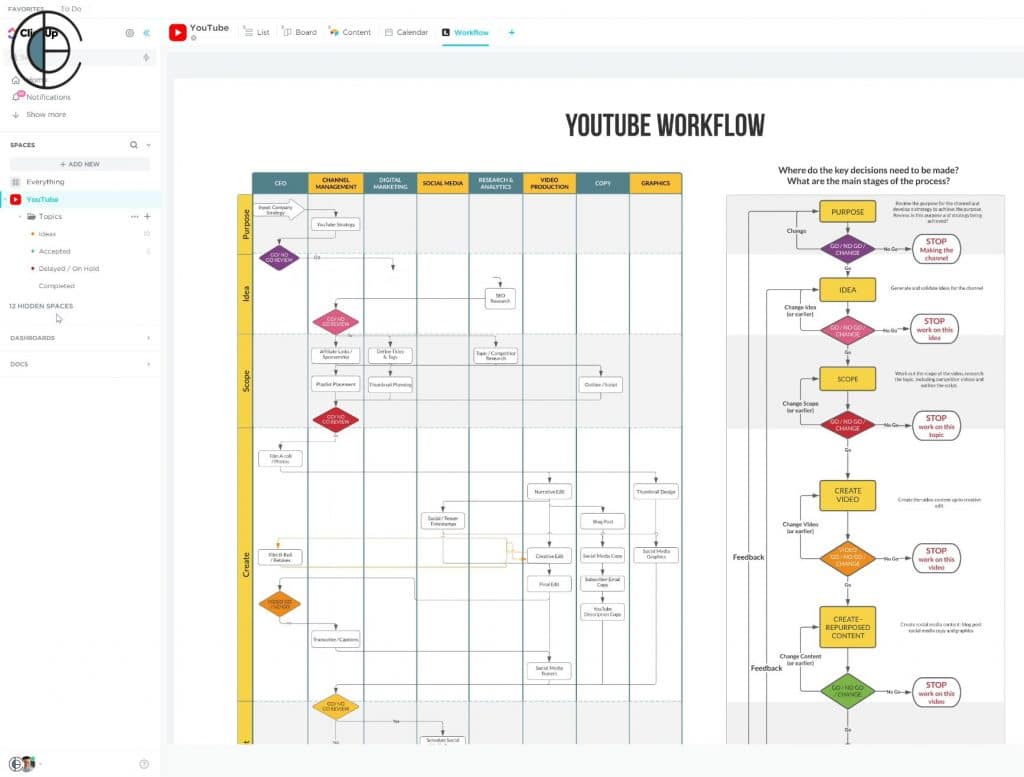
Within the YouTube Space, we’ve got folders and lists. At the moment, we have one folder called ‘topics.’ As the channel continues to grow, we’ll add additional folders such as one for sponsorships. For now, though, we’re all set with our topics folder because our channel is still very much in the early stages of growth.
Inside the topics folder, we have lists. The first list is our idea list, where we put ideas for new videos. If an idea is accepted, it moves into a different list, which kicks off the work process for that particular video idea. I also have created lists for things that are on hold or delayed. Finally, we have a completed list, where we included finished projects and videos, etc.
Collaborating ClickUp with different tools
One of the great things about ClickUp is its ability to collaborate and integrate with other tools and apps and embed them as a tab.
One of the tabs is our YouTube workflow tab, which is an embed with a lucid chart. Since we work entire remotely, we use various collaborative tools to help make everything progress as smoothly as possible. We have embedded our YouTube workflow swim lane chart as a tab, making it easy for anyone on the team to look at whenever they like.
Being able to embed tools, software and apps as tabs is so handy because it saves so much time. We have also embedded AirTable as a collaborative tool on ClickUp. AirTable is a cloud collaboration service and we use it to keep track of our social media calendar (see below).
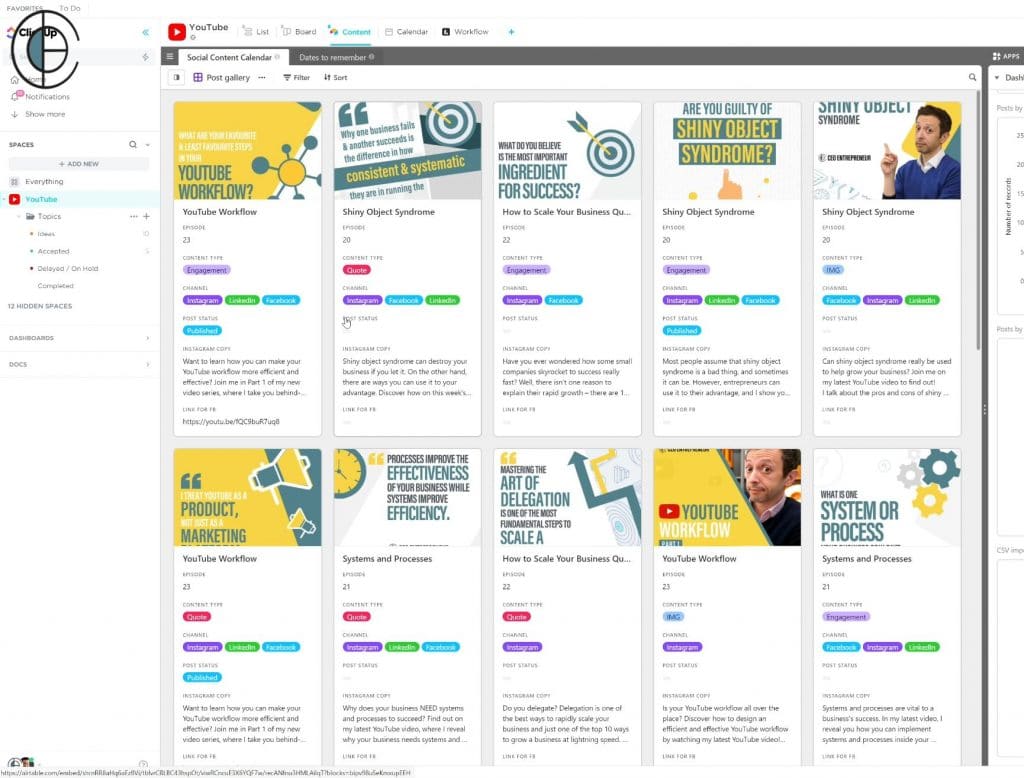
We can simply click on the AirTable tab inside ClickUp and see all of our social media posts and what channels they have been posted on or are scheduled to be posted on.
We can even group social media posts by episode. This means we can see what posts went live and what the post featured in terms of whether it was a quote, a video teaser, an engagement piece, and so on.
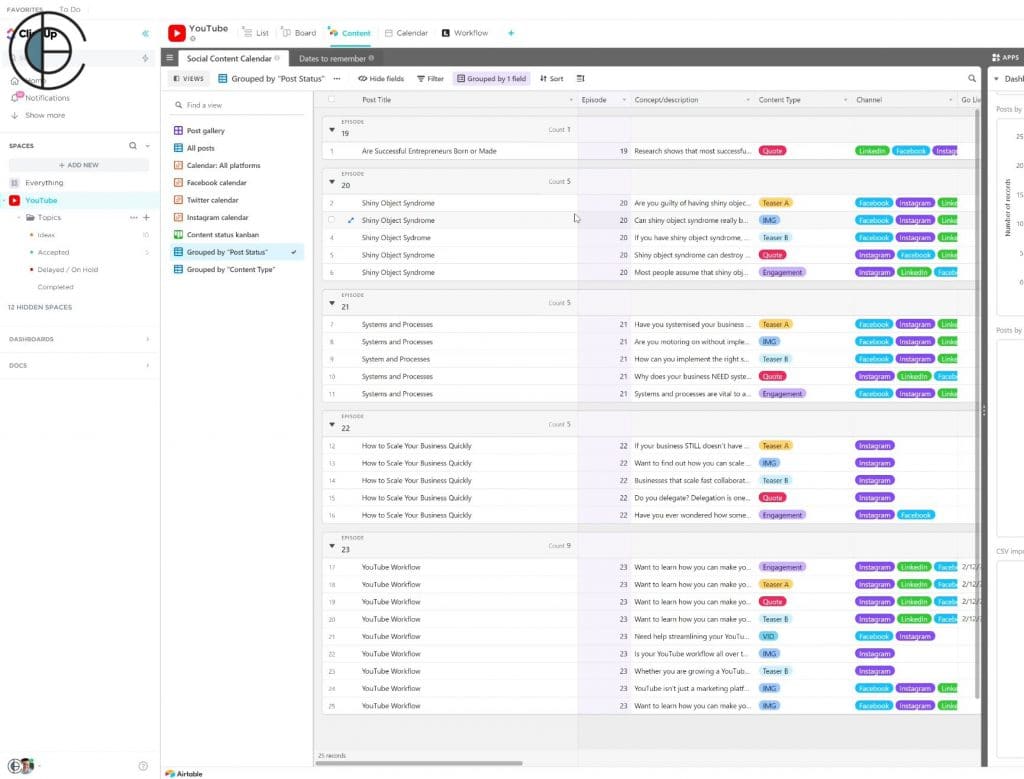
For each video we release, we create a social post that includes a quote, an engagement piece (such as a question graphic), and a few video teasers. All of these social posts go out on my social media channels to create engagement and direct people to go watch my new video.
You can group social media posts by post status and content type or view them all in calendar form to see exactly when and where posts are going out. You can then export it as a CSV into your content calendar on Buffer or Hootsuite, etc.
How we manage ideas with lists
As I mentioned, you can also view lists inside ClickUp. You can make your own lists and you can view your entire function or Space in list form. For example, when I click on the list tab on the top of my YouTube Space, I can see everything from the topic ideas to content from my other lists such as things that are currently in production or pre-broadcast, etc.
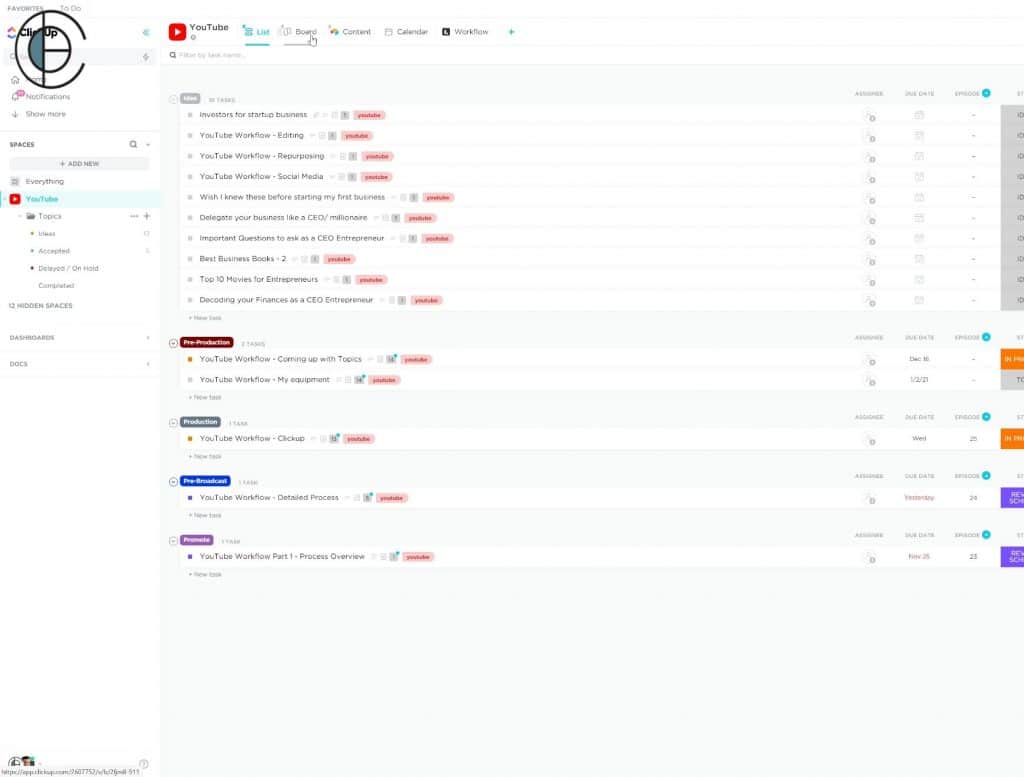
I think this list format is superb because it lets me see the progress of various projects and videos on one page. ClickUp also gives you the option to see all of these things in a board format (see image below):
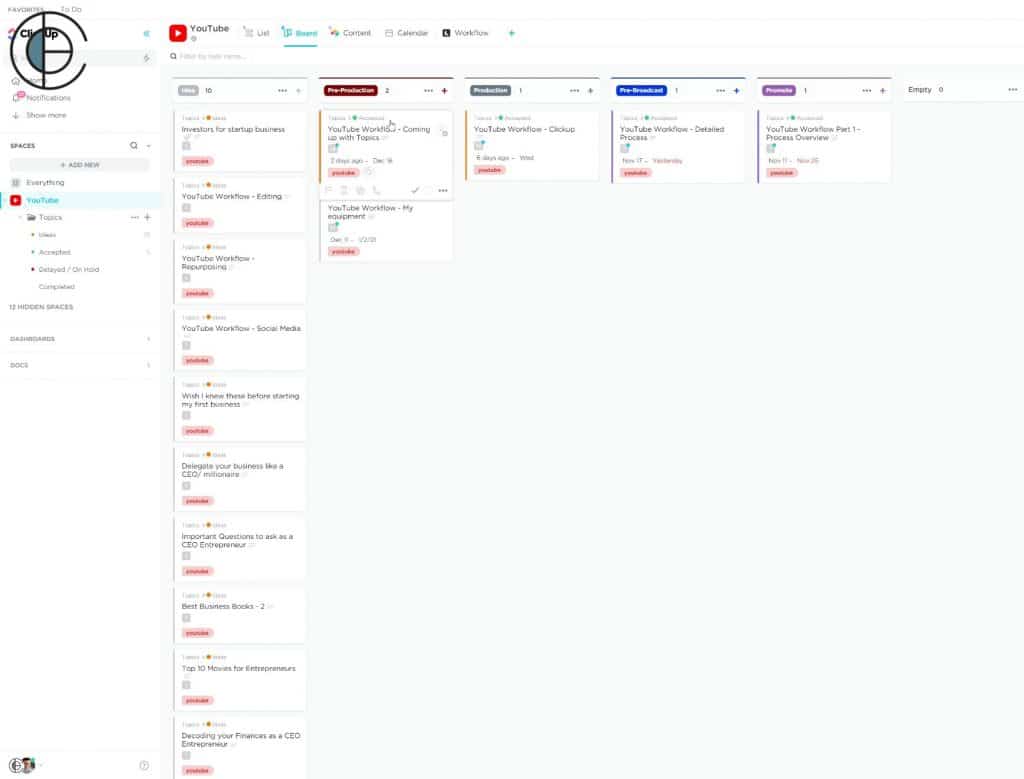
As you’re probably aware, you can’t very well have a YouTube channel without ideas for great videos. Within the main lists tab, you can view all of the ideas you have in list format. But you can also type up new ideas directly onto the list.
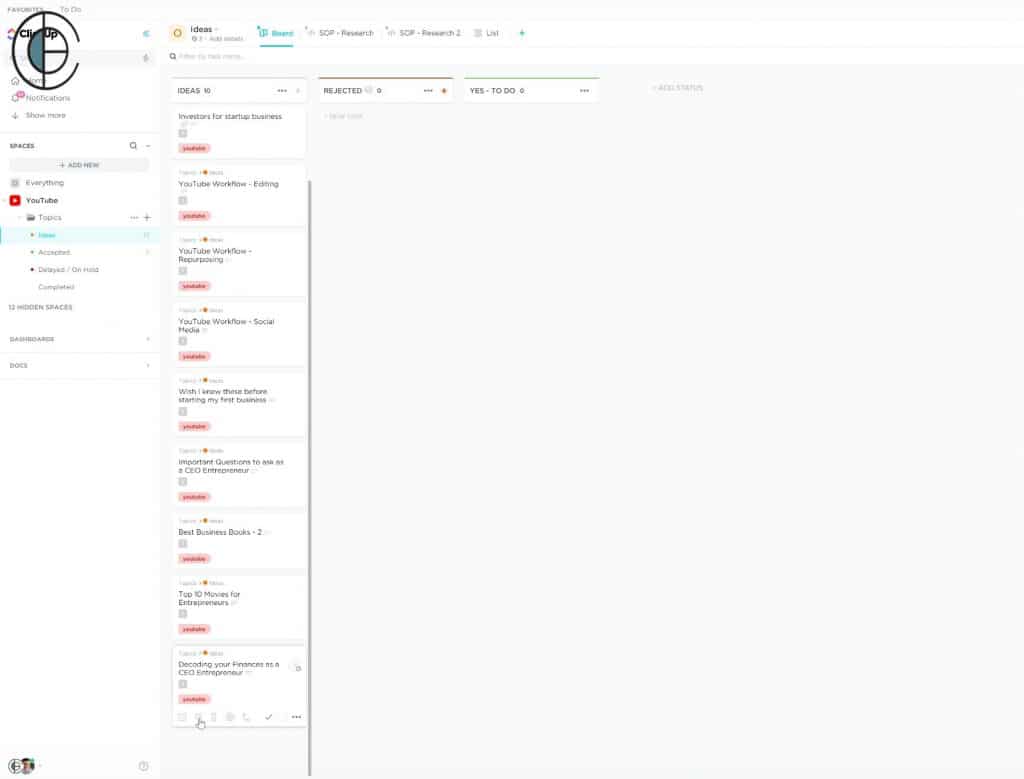
When you add a new idea to the list, it is automatically equipped with a YouTube label. It also has one subtask, where you can update the progress of the idea to research mode. Research mode comes with a basic template where you can begin writing the script and assign the task to someone in your team. Then, that team member will see a checklist of tasks that they have to complete within the research phase of the process.
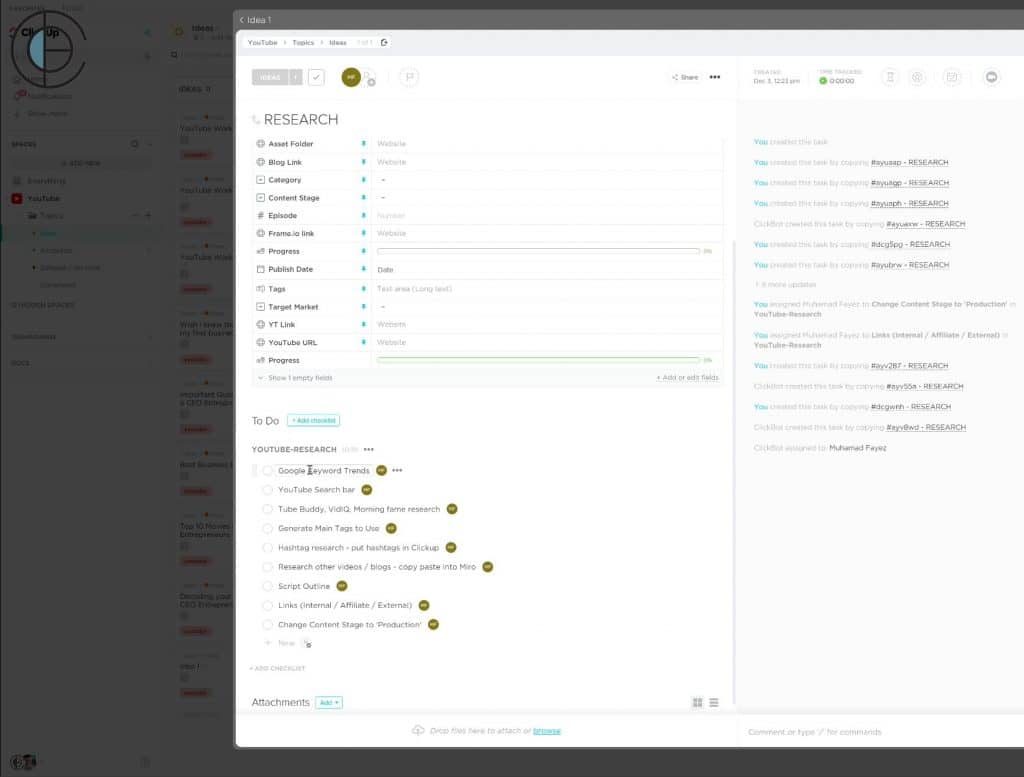
Once all of the initial research tasks are done, the idea will be accepted or rejected. If it is rejected, we can drag it to the reject button. If it is accepted, we drag the idea to the “Yes” list that we have created.
To approve a potential topic idea, it must meet certain criteria. We have created a detailed SOP for this stage of the workflow process that helps you decide whether the idea is valid and whether it should be approved as a potential idea for a video or not.
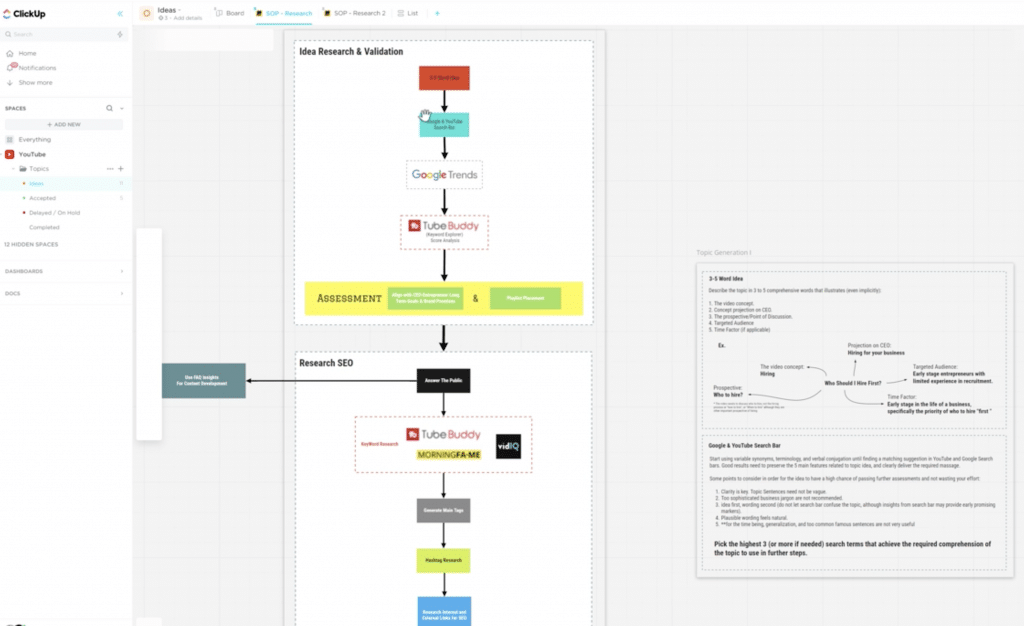
When an idea is accepted and we decide that we want to film the video, it is moved to the “to do” list. Again, once something is added to the to do list, it comes with some automation. One of the automated steps is when the status of the idea changes, it applies a template and it’s moved to pre-production.
If you click on the automation itself, you can have a closer look at everything it entails. As you can see in the image below, it shows what will happen when a certain action takes please. For example, when the idea status changes from the ideas list to the “yes – to do” list, it will be given the YouTube Approved template, set to pre-production and moved to the approved list.
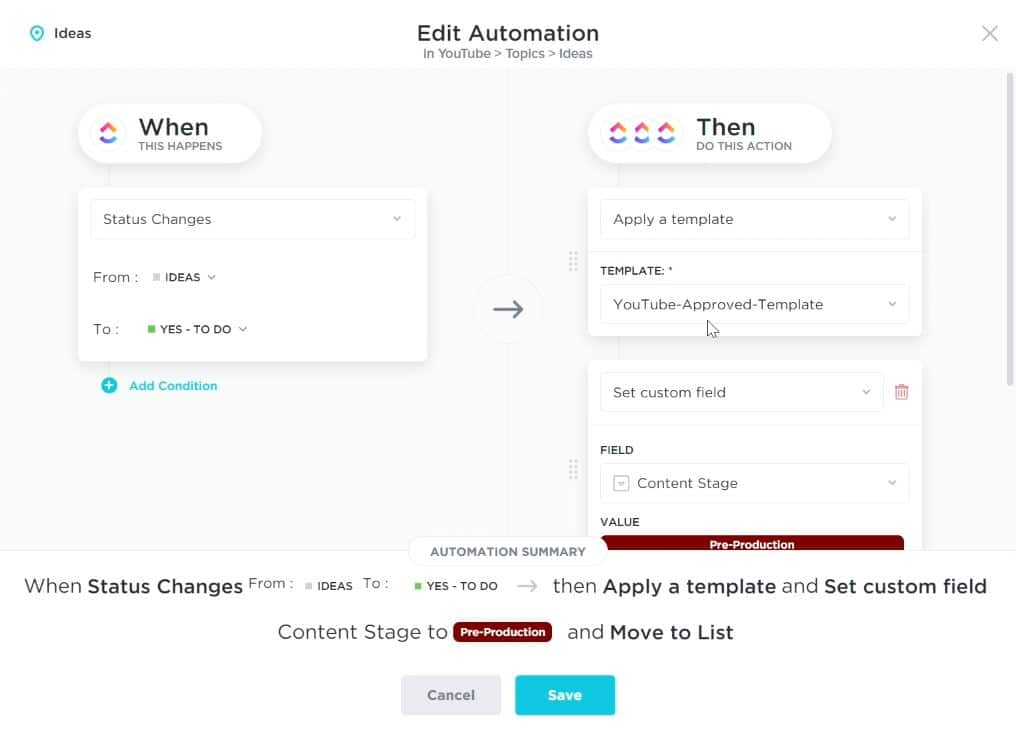
Automation is one of the best aspects of using ClickUp. You don’t have to do everything manually and can trust that the system will apply itself and automation will take care of things for you.
When an idea is moved to the approved list, it comes with 14 subtasks:
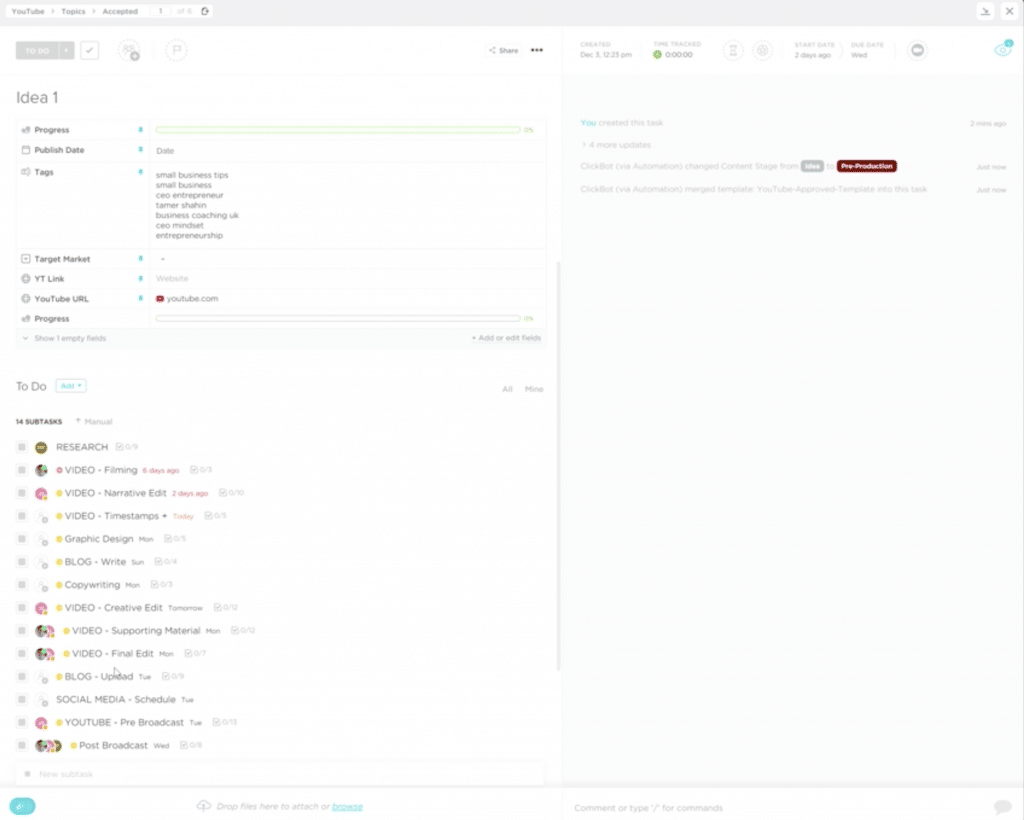
As you can see, there is a list of actions that must be carried out to get the video published on YouTube.
After the research is completed, I film the video. So, here is what the filming section looks like in terms of what tasks I need to take (film A-roll, take thumbnail stills, upload the unedited video to Dropbox, etc.)
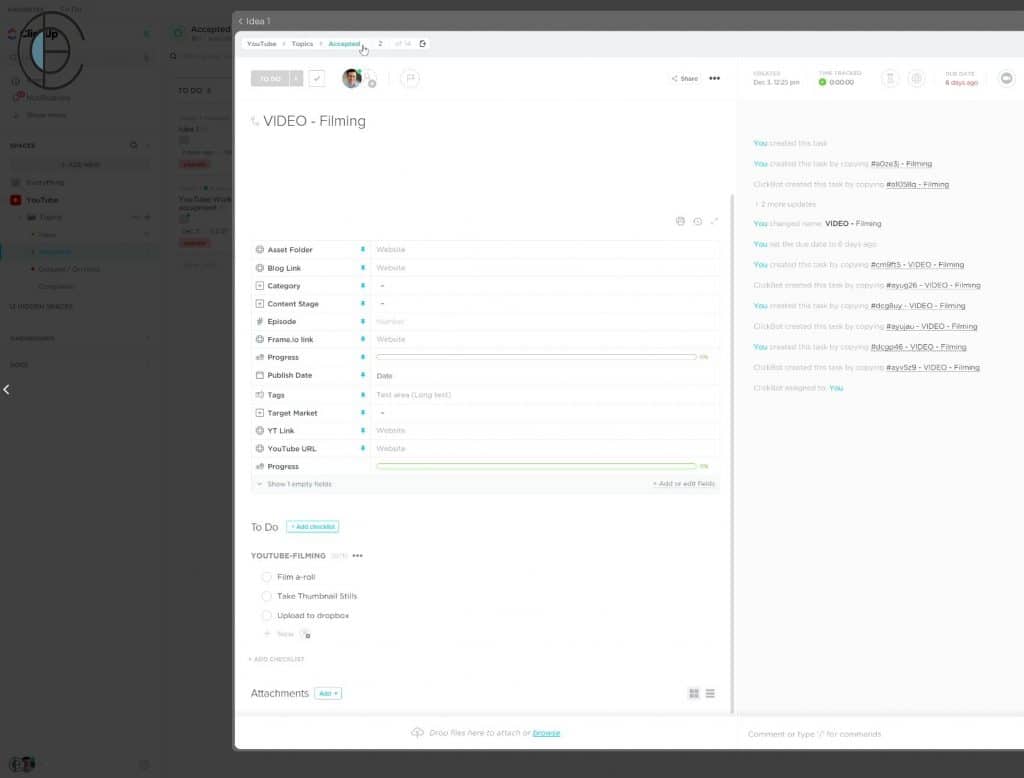
Once the filming part is done, we continue to move down the list, which reflects the different YouTube workflow stages I talked about in YouTube Workflow Part 1 and YouTube Workflow Part 2.
Why you need repeatable processes in your business
I know that when you’re reading this post and looking at all of the different images and processes, etc., it can seem like a lot. However, this entire process is what helps us to create processes that are consistent and repeatable. You need repeatable processes like this in your business if you want to scale and grow.
Once you have systems and processes in place in your business, you can start optimising them. Then, when someone new joins your team, the hiring process is so much easier. Everyone knows what they need to do and how to do it in a way that meets your standards.
Without consistent and repeatable steps, you’re more likely to hire people that seem great on paper but can’t meet your expectations because they don’t have a process that they can follow that shows them how.
Don’t neglect your timeline!
We wanted to keep things very simple on ClickUp. We love having oversight on the tasks, subtasks, roles and so on, but we also needed to keep track of our timeline.
When you have a workflow process like this that involves different people and steps, it is important to stay on top of your timeline. If one piece of the puzzle is delayed, it could set a wrench in your plans and knock your entire flow off course.
To prevent this from happening to our YouTube workflow, we needed to understand how long certain tasks would take and how it all worked together in terms of our timeline.
To keep track of all of this, we created a Gantt chart inside ClickUp:
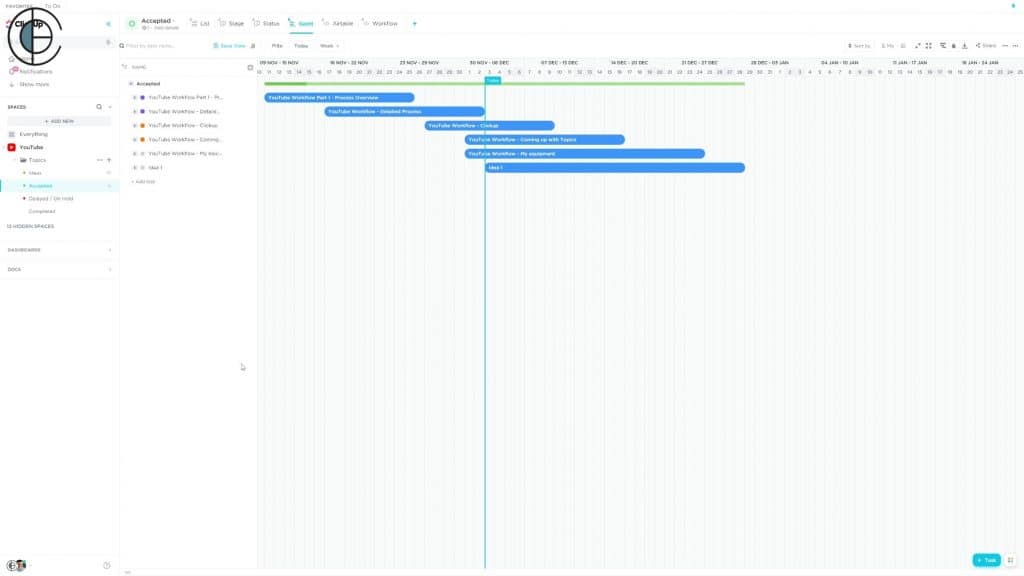
The Gantt chart shows what topics we have currently running and their start and end dates, etc. It is a basic overview that’s easy to look at and seeing what is going on in terms of approved ideas.
However, if you click on a specific video idea, you will see a lot more information such as the due date of each subtask and their dependencies.
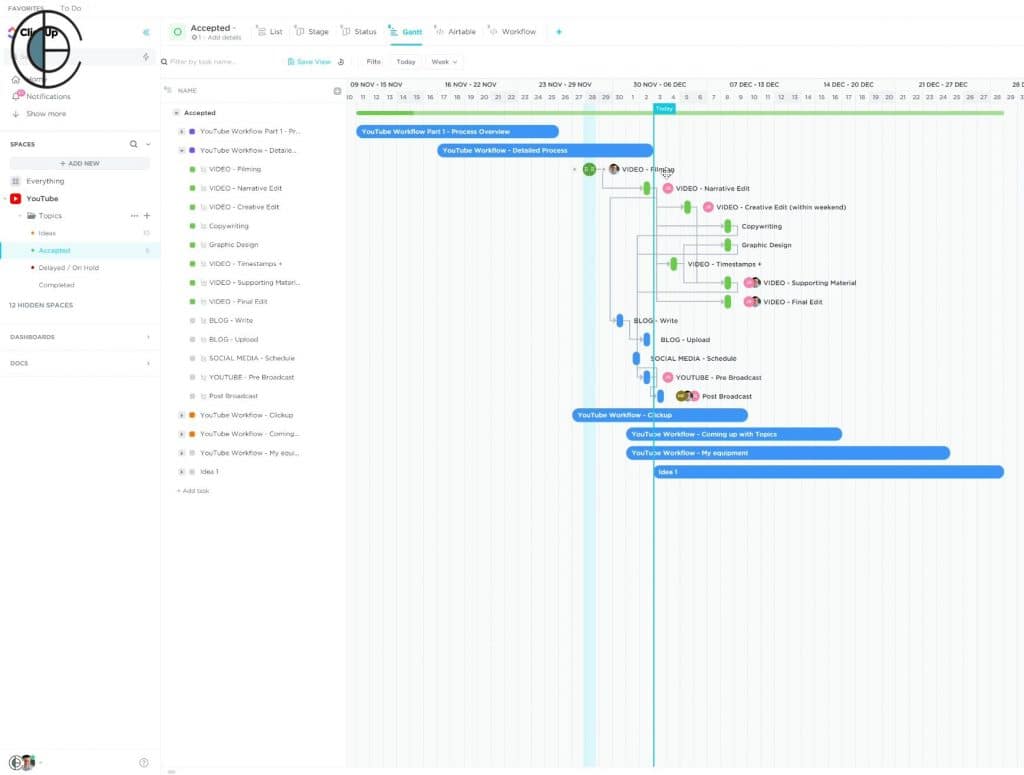
I have the freedom to move the subtasks about, which is great if we have to re-schedule a video or change up the timeline. You also have the option to change the due date and shift the associated subtasks and dependencies along with it.
Throughout the entire process, quality is always measured and consistent. This is one of the key things to building a successful business!
If you want to learn more about my YouTube workflow process, we have an entire series going on over on my YouTube channel, so make sure you subscribe for more videos!