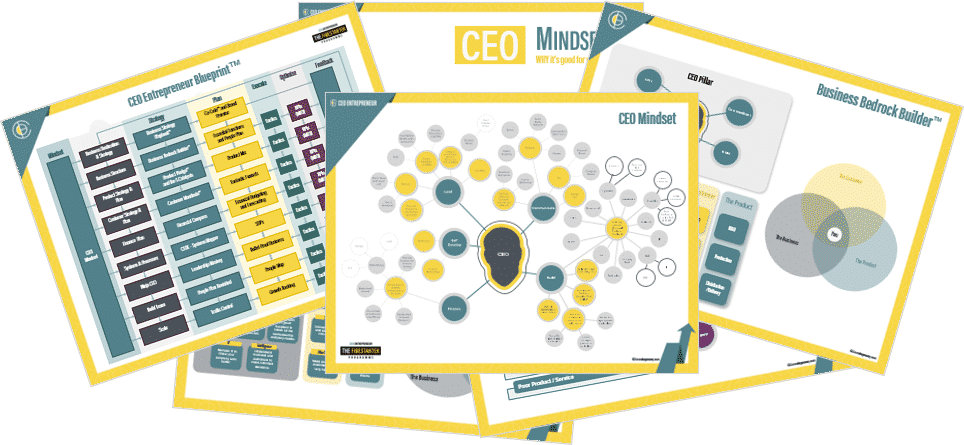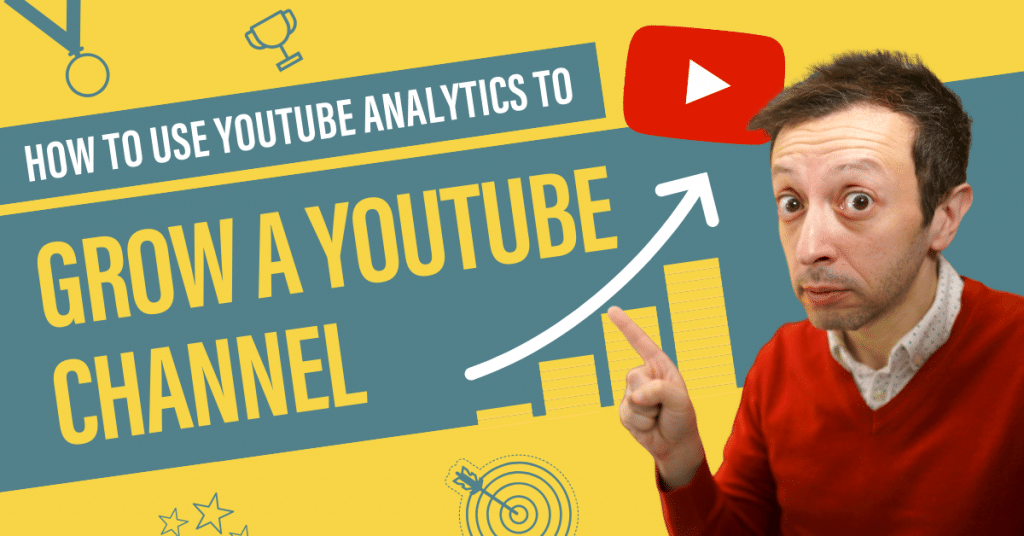
Ah, YouTube Analytics. We know we should use it to help grow our YouTube channels, but we take one look at all of those confusing zigzag lines and numbers on graphs and we think… meh, I’ll just wing it and it’ll be fine.
BIG MISTAKE. Without YouTube Analytics, there’s no way of knowing what’s working and what’s not. The effort you put into scaling your channel becomes nothing more than a guessing game. Instead of shying away from the data, you should be using YouTube Analytics to help grow your YouTube channel and I’m going to show you how by using my own YouTube Analytics.
That’s right, I’m literally bringing you behind-the-scenes and showing you exactly how I use YouTube Analytics to help me make strategic decisions to improve my channel, gain more views and subscribers, and please the YouTube algorithm gods.
So, if you’re ready to discover how you can set your YouTube channel on the right footing so you can grow it and grow your business too, keep reading or watch the video below!
Don’t forget your stakeholders!
Before we get into the good stuff, I need to clear the air on a few things. As you may or may not know, my YouTube channel (CEO Entrepreneur, go check it out and please subscribe if you haven’t already), is just a baby channel. Seriously, it’s in the early infant stages of existence.
However, even though it’s a very young channel, the response so far has been phenomenal. On average, it takes three to four months for a channel that uploads consistently to gain 100 subscribers. Channels that do not upload new videos consistently will take significantly longer to get 100 subscribers and some may never reach that milestone.
We’ve managed to reach the 100-subscriber milestone in less than a month, and I’m so grateful for every single person who subscribed. Yes, I know I have a long way to go to reach 10k, 100k, or even 1 million subscribers, but I still think it’s worth celebrating the first 100, and you should do the same!
I may have a small channel as I’m currently writing this post BUT I will be taking many strategic measures to scale my channel throughout the upcoming weeks, months, and even years. As you can guess, I’ll be using YouTube Analytics to help identify what is working, what’s not working, and what I can do to improve and grow my channel.
Your YouTube channel has three main stakeholders:
- Yourself
- YouTube
- Sponsors
You’re probably thinking about what stakeholders have to do with growing your YouTube channel. As it turns out, they have a lot to do with it! When you’re looking at your own YouTube Analytics, you should be thinking about what each of the three stakeholders (yes, including yourself) look for when it comes to which videos are shown by YouTube and which channels perform better than others.
Now that all of that is out of the way, let’s get into the juicy analytics you’re here to see!
Why you should upload consistently
When you’re exploring your channel analytics, you can clearly see how many subscribers you have, how many times people watched your videos, views, watch time, and so on. As you can see below, I have gained 2,317 views over the last five weeks. On top of that, I have gained 206 hours of watch time and 148 subscribers.
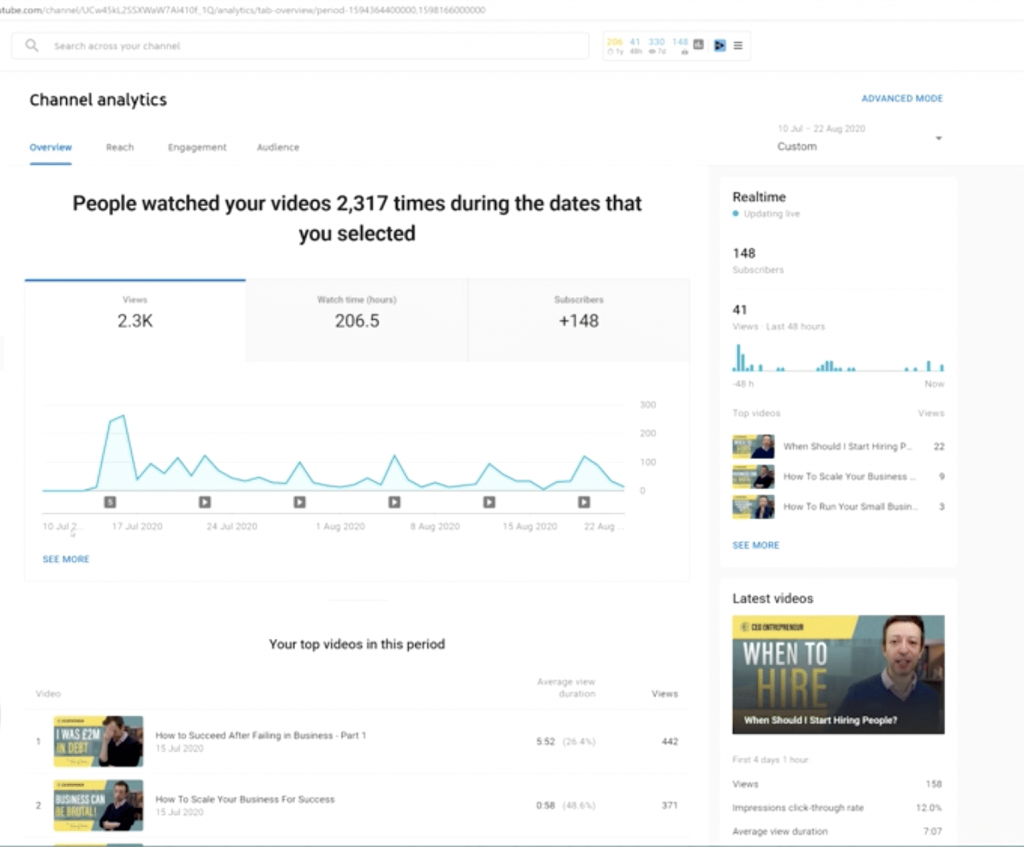
If you look at the graph closely, you’ll notice that there are a few peaks throughout the last few weeks where views increased. As it turns out, this happens whenever I upload a new video every Wednesday.
Whenever I release a new video, there is a surge of views and an increase in the number of watch hours. This is obviously a good thing because YouTube’s algorithm looks for things like this. And, when you’re uploading consistently, getting those consistent views becomes a lot easier (hopefully).
From these analytics, we can clearly see that uploading consistently is KEY.
When can your channel be monetised?
If you’ve created a YouTube channel, you’re probably wondering when you can expect the first payment to drop into your bank account. That’s a part of the reason why you’ve started a YouTube channel, right? To grow and scale your business? And maybe make some money in the process?
For a channel to be monetised, it must have 1000 subscribers and 4000 hours of watch time. Clearly, I am nowhere near that yet, but I haven’t lost hope.
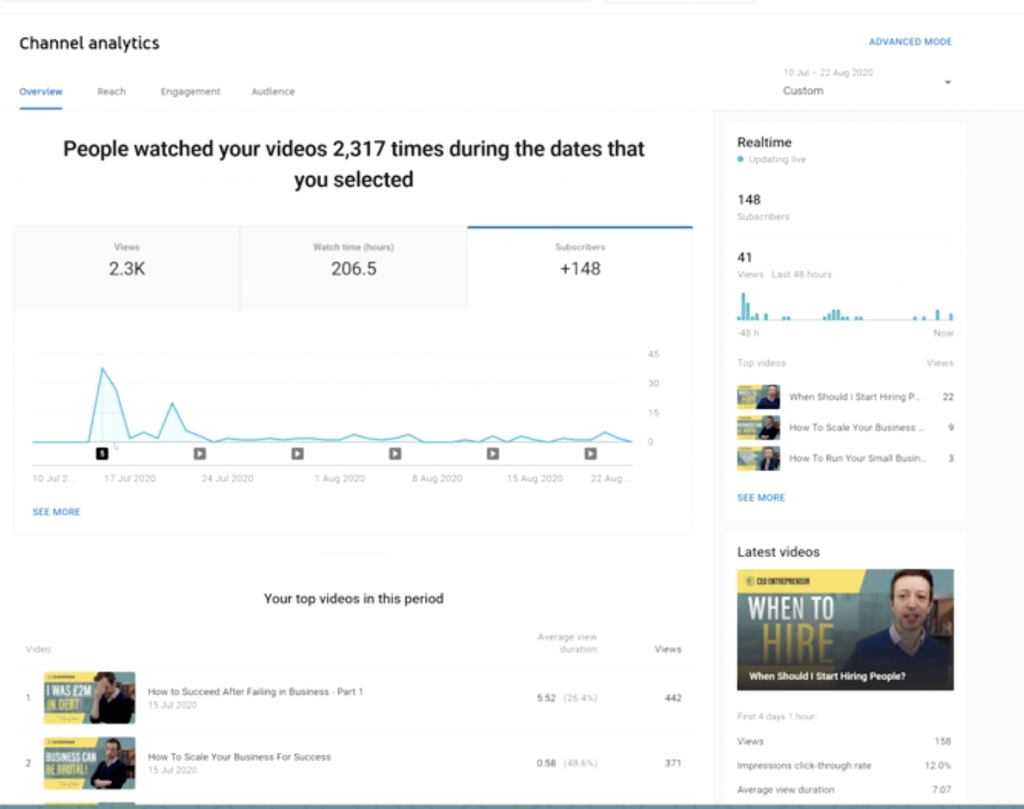
Above, you can see how I gained most of my subscribers during the first launch week of my channel. Since then, I’ve gained a steady trickle of subscribers but gaining large amounts of them has been quite difficult in this early stage.
Audience retention rates and watch time
If you scroll down your main analytics page, you’ll see a list of your top videos. The first video will be the one with the most views and the last video will have the least amount of views. It’s pretty straightforward stuff, but it’s so important to look at this data carefully to truly understand it and how it can help you to grow your YouTube channel.
My most viewed video – How to Succeed after Failing in Business – Part 1 – has 442 views. You can also see my audience retention rate here:
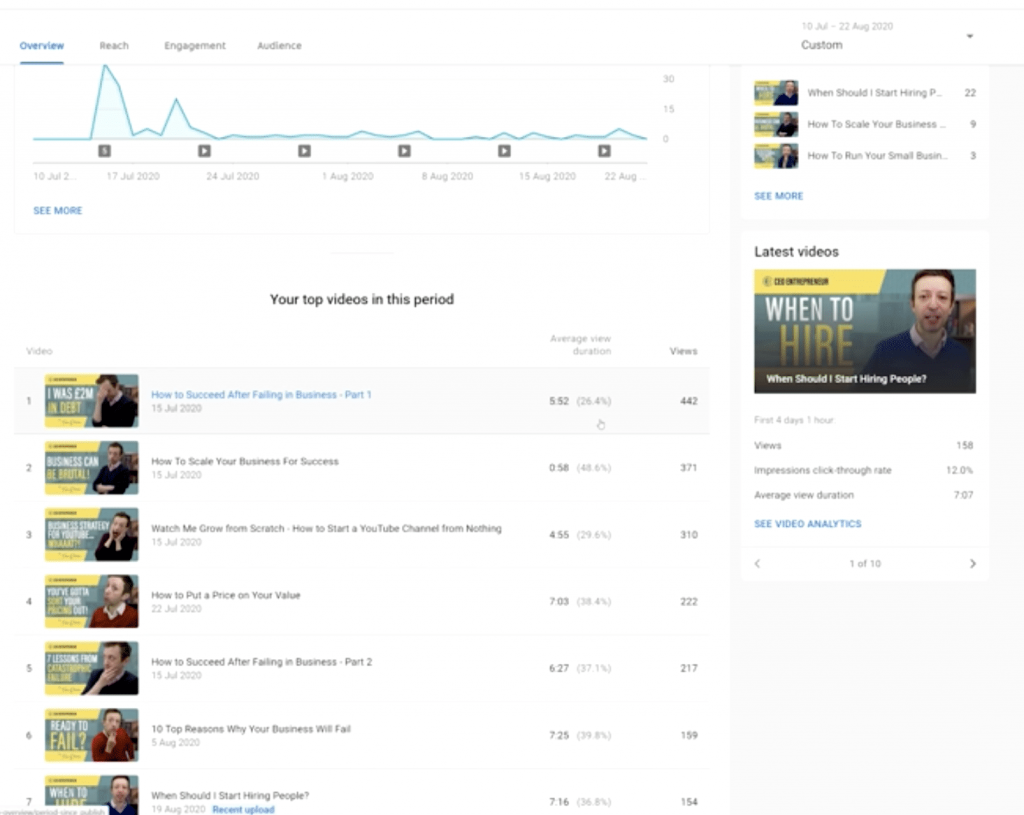
Although my highest performing video has had the most views, it doesn’t have the best audience retention, which is something that YouTube takes into consideration when deciding whether or not to promote your video.
The second video on the list is a two-minute trailer for the channel. Surprisingly, it has a 48.6% average audience retention rate and just 58 seconds of watch time. However, my longer videos that are over 20 minutes long have gained a higher watch time on average. This tells me that my viewers are sticking around for the longer videos, which is why I’ve been creating and posting longer videos that are ideally over 10 minutes.
Why you need to pay attention to your ‘reach’ analytics
The ‘reach’ section of your Analytics homepage is so important because YouTube (as a stakeholder of your channel) will actively look at this data.
Here is an example of how my ‘reach’ analytics look like at this current moment in time:
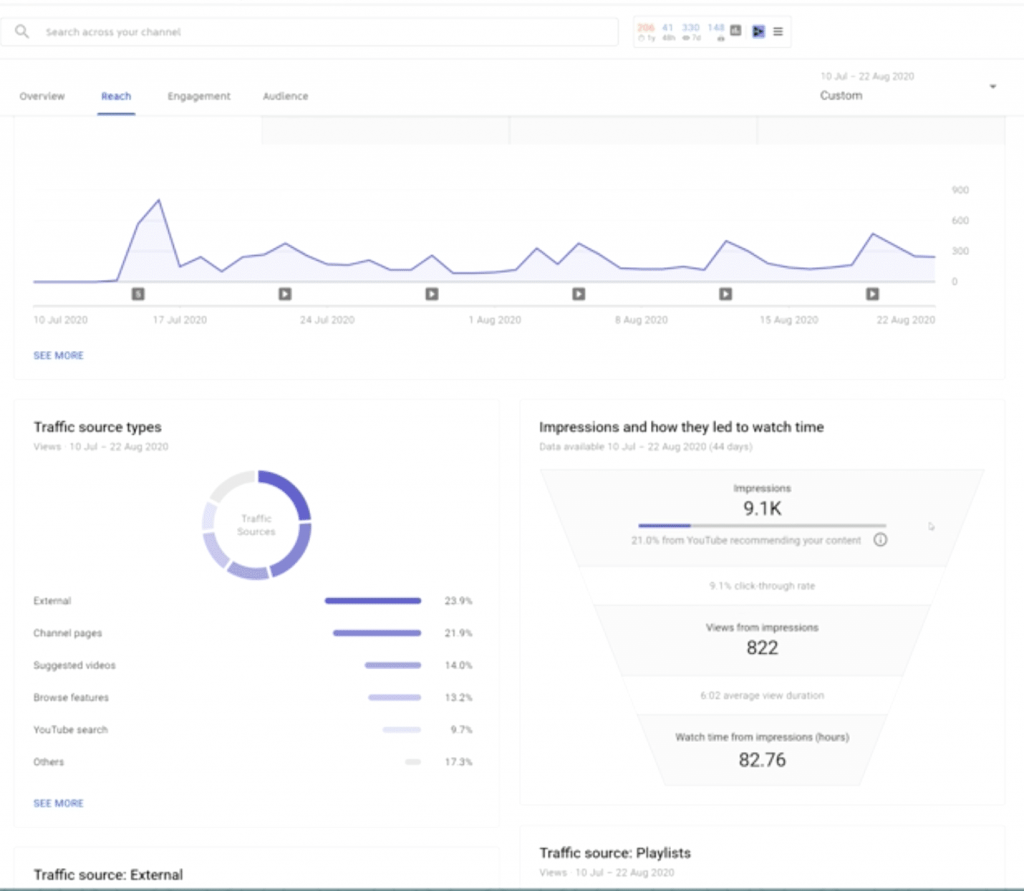
As you can see, YouTube looks at the number of impressions your videos have got. A YouTube impression is essentially each time the platform shows your thumbnail and title to an active user. The results show around 9.1k impressions so far with a 9.1% clickthrough rate. Most would consider a 6% clickthrough rate to be a good number, so I’m very happy with my current clickthrough rate. Of course, these are still very small numbers in regard to impressions and watch time and I’ve got a long way to go.
If you look below the impression rate, it shows that I gained 822 views from those 9.1k impressions with 82 hours of watch time.
Engagement and Audience Analytics
Inside the engagement tab, you can find more detail on how people have engaged with your videos and channel. You can view the average view duration, top videos, top playlists and so on.
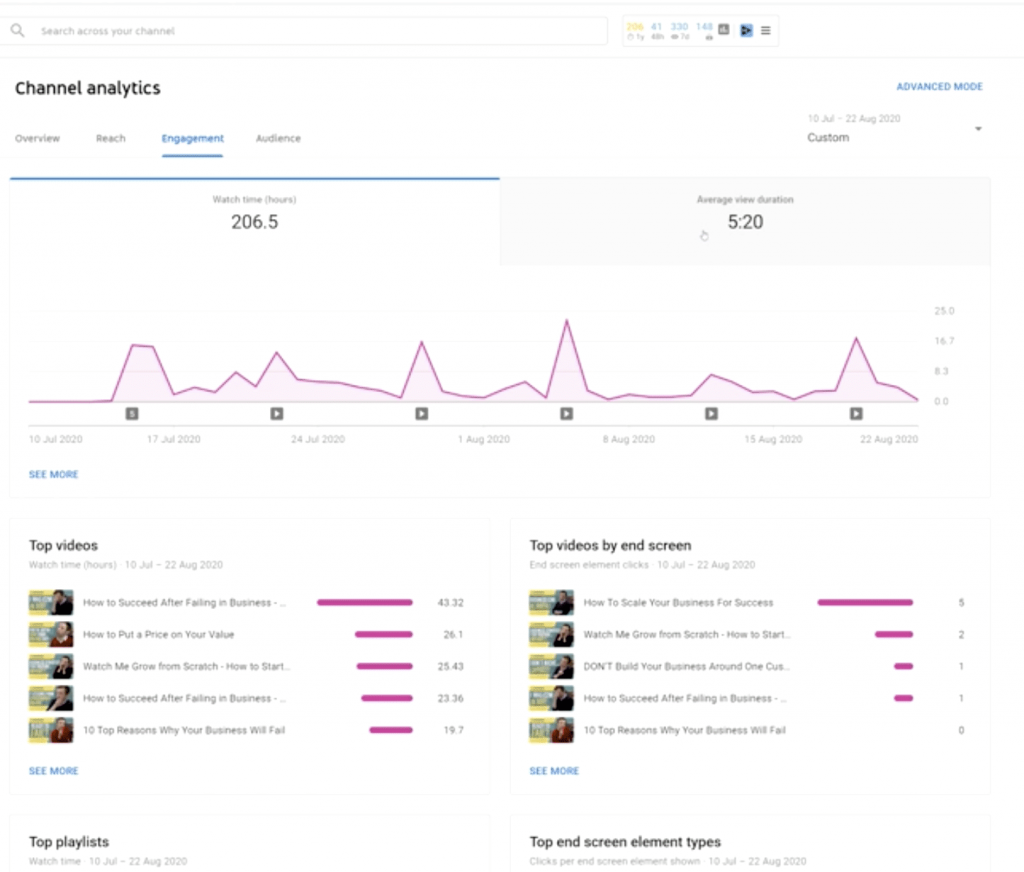
Let’s go back to ‘playlists’ for a moment. Playlists are very important because it makes it much easier for viewers to find a category of videos on your channel that they want to watch, and they can play the videos one by one, without much hassle. Once one video has finished, the next video loads up. Most of the time, viewers who watch playlists tend to watch the full videos in one prolonged binge-watching session.
The next tab on your analytics homepage is ‘audience.’ Here, you can see that 603 unique viewers have watched my videos. Those viewers are then broken down in terms of demographics such as country, age, gender, and so on.
This information will play a huge role for any sponsors you want to work with. Sponsors will want to know who your key audience is, and you can use data from YouTube Analytics as evidence to prove things like your audience.
Looking at my top video in more detail
The analytics for my top video reveal a lot of key insights about the video itself. You can see the number of views, how many people clicked the subscribe button while watching the video, and the average audience retention.
If you look closer at the retention, you’ll see that I lost almost half of the audience in the first 10 seconds of the video. So yeah…that does wonders for my self-confidence! But it’s valuable data to have because now I can make sure that I do a better job capturing people’s attention in the first 10 seconds of my new videos.
People ‘in the know’ about these things often say that you need at least 40% (if not 50%) of viewers by the end of the video so that YouTube’s algorithm kicks in and your video will be promoted.
In the screenshot below, you’ll see that there are a few spikes along the graph, and this is interesting because it shows what people are actually interested in. I went back to the video to see exactly when people started to pay attention and it was around the time that I talked about bailing my business partner out of prison.
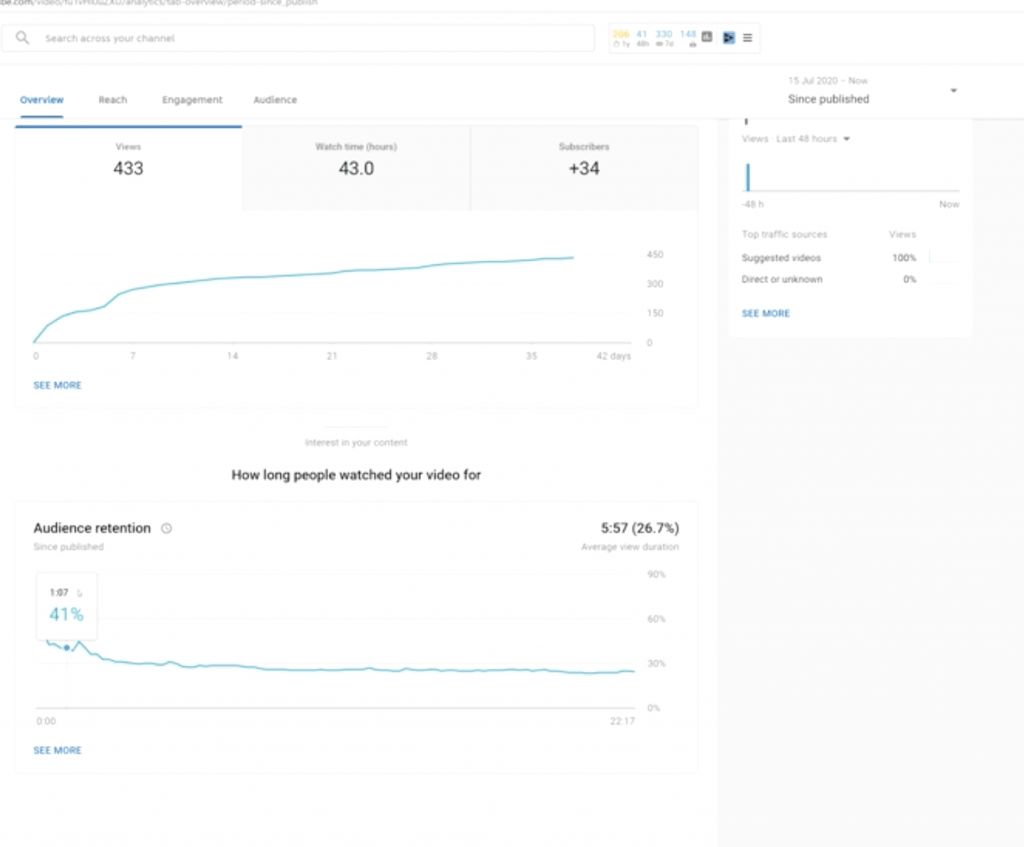
You can dive into this even further by clicking on the ‘Relative Audience Retention’ option, where you’ll see how your video retention compares to other videos of the same length. The truth is that your video doesn’t have to be the best video ever made. It just has to be better than other people’s so that YouTube will start recommending it to more people.
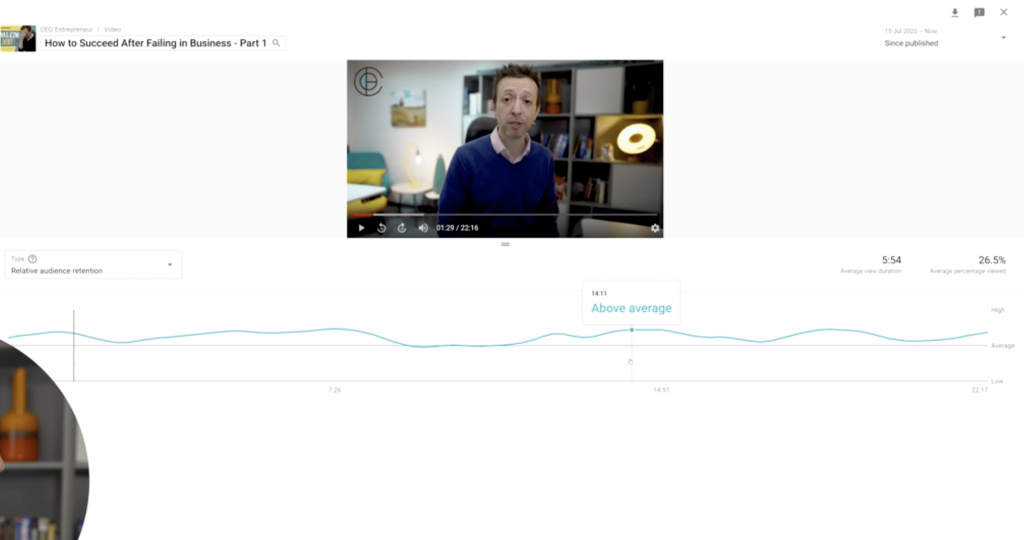
As you can see from the graph above, my audience retention isn’t too bad. It’s been above the average audience retention rate compared to other videos, which is great because it means it’s performing better than other people’s videos when it comes to retention.
How to know it’s time to adjust your thumbnails or titles
YouTube Analytics can reveal whether it’s time to make some changes to your thumbnails or titles. Below, you can see that my most viewed video had 1400 impressions and that 14.3% of this was recommended content. In other words, YouTube began recommending my video and showing people the thumbnail and title to encourage them to watch it. This resulted in an average click-through rate of 10.4%.
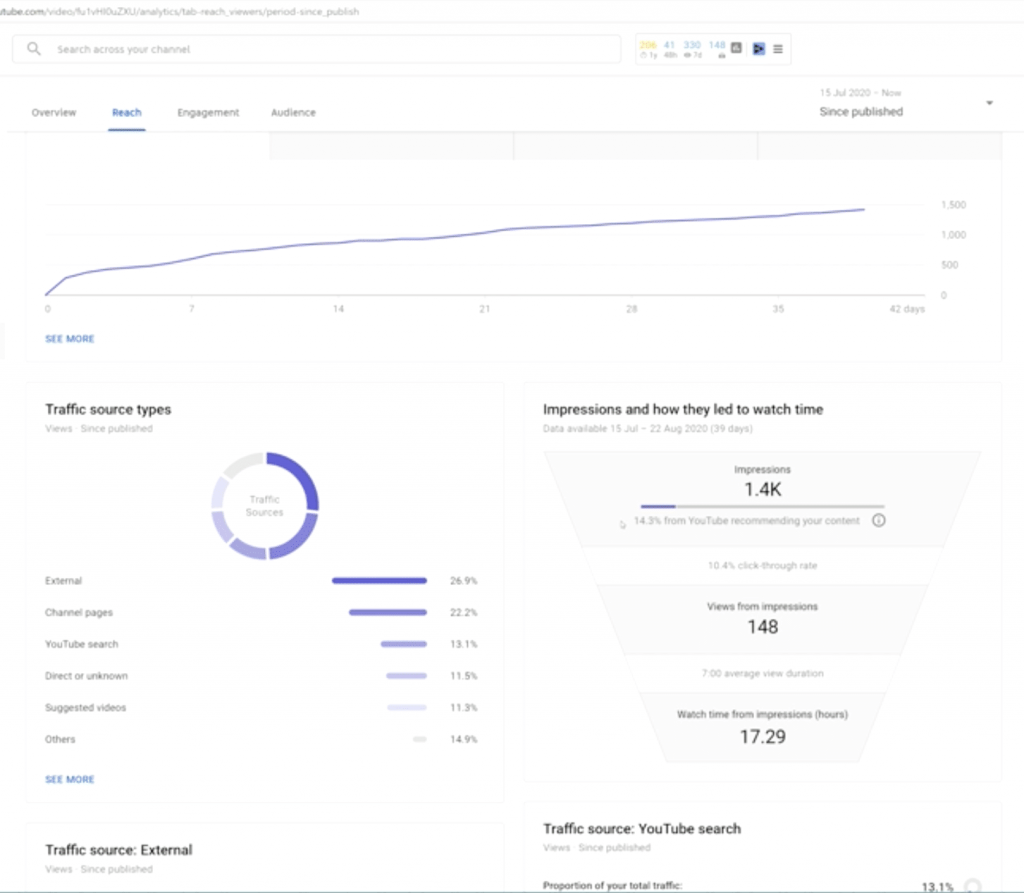
Ideally, I want YouTube to start recommending my videos to more people and increase the 14.3%. From the analytics for this particular video, I can see that 26.9% of viewers came from other social media platforms (likely from links I shared on Facebook, LinkedIn, and so on). 22.2% of views came from my main channel, which refers to people who clicked on different videos while on my main landing page.
Going forward, I will be working harder to increase audience retention as much as possible and improving the click-through rate of videos recommended by YouTube. If the results don’t improve, I will consider changing the thumbnail or titles and trying to figure out why people are not clicking on the video.
One of my main goals right now is to reach 1000 subscribers and 4000 hours of watch time so that I can begin to monetise my videos and grow my channel to the next level.
I hope giving you this behind-the-scenes peek into my analytics helps you to see how you can use YouTube Analytics to help grow your YouTube channel.
I’ve got many more business savvy blog posts like this one, most of which are designed to help you run your business like a CEO and scale and grow your business to new heights. So, why not hang around and check out my other blog posts? Or, visit my YouTube channel, where I post the video versions of my blog posts.
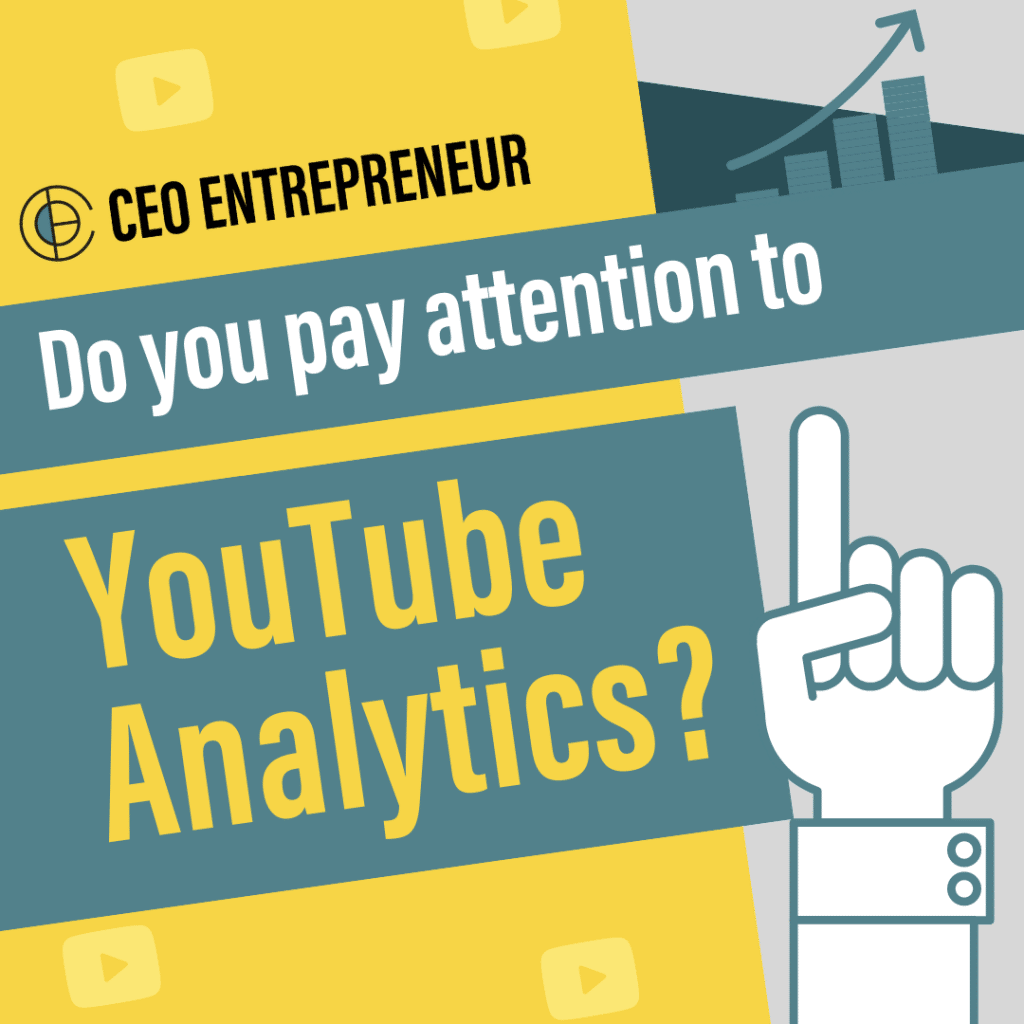
If you missed my post on starting a YouTube channel, check it out here.